To learn about Autocad 3D, we must have a good imagination about something we want to draw. This is something thatI want everyone know before they learn about autocad 3D. In this lesson, i want to make a little explanation about coordinate. In 2D we know that there are 2 coordinate (x,y) but in 3D there are 3 coordinate (x,y,z). Is important to understand about this because to draw something we have to coordinate that thing. Not just to draw but also to make what we want to draw efisiency (e.x: copy, move etc.) for example to make a solid box, make command rec enter @8,10 then command ext enter 5 enter. If you want to copy just enter the coordinate where you want to copy
example : write command co enter @20,0,0 enter

write command co enter @0,20,0 enter

write command co enter @0,0,20 enter

look at the picture and you will know the difference
Do the same thing for the command of Move and you will see the same difference too.
Ok this is only the beginning tips and tricks how to learn autocad 3d.
see you next lesson
thanks...
example : write command co enter @20,0,0 enter

write command co enter @0,20,0 enter

write command co enter @0,0,20 enter

look at the picture and you will know the difference
Do the same thing for the command of Move and you will see the same difference too.
Ok this is only the beginning tips and tricks how to learn autocad 3d.
see you next lesson
thanks...
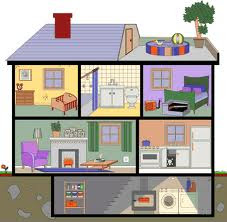










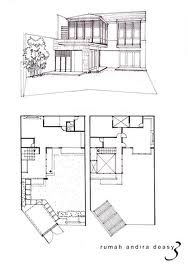



0 comments:
Post a Comment